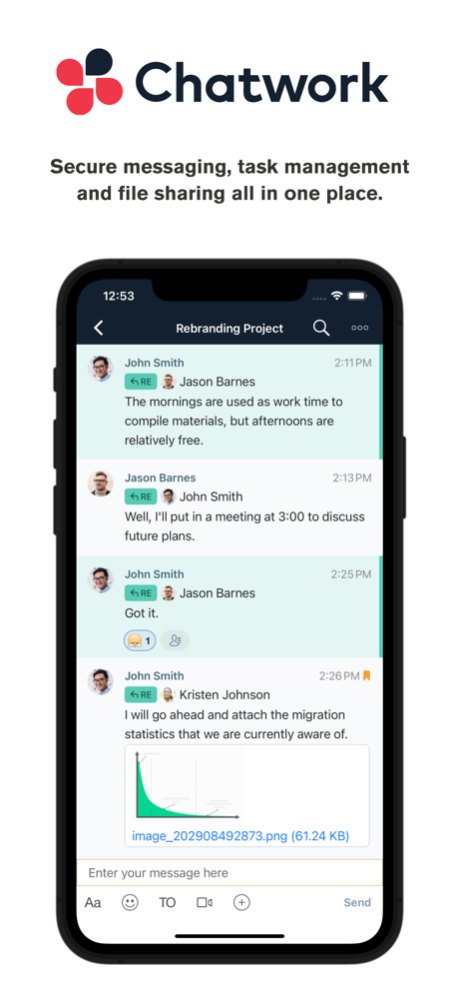Version History
Here you can find the changelog of Chatwork - Business Chat App since it was posted on our website on 2016-10-01.
The latest version is 7.6.0 and it was updated on soft112.com on 19 April, 2024.
See below the changes in each version:
version 7.6.0
posted on 2024-04-16
Apr 16, 2024
Version 7.6.0
Thank you for using the mobile Chatwork app.
For this recent update we made minor improvements to the display.
If you have any comments or requests for the app, please send them to us from the "Comments and Requests" section of the account screen.
Thank you for your continued support.
version 7.4.0
posted on 2024-03-25
Mar 25, 2024
Version 7.4.0
Thank you for using the mobile Chatwork app.
For this recent update we made minor improvements to the display.
If you have any comments or requests for the app, please send them to us from the "Comments and Requests" section of the account screen.
Thank you for your continued support.
version 7.3.0
posted on 2024-03-21
Mar 21, 2024
Version 7.3.0
Thank you for using the mobile Chatwork app.
For this recent update we made minor improvements to the display.
If you have any comments or requests for the app, please send them to us from the "Comments and Requests" section of the account screen.
Thank you for your continued support.
version 7.0.0
posted on 2024-02-07
Feb 7, 2024
Version 7.0.0
Thank you for using the mobile Chatwork app.
Starting with this version, iOS 15.0 (including iPadOS) or higher will be required.
In addition, for this recent update we made minor improvements to the display.
If you have any comments or requests for the app, please send them to us from the "Comments and Requests" section of the account screen.
Thank you for your continued support.
version 6.33.2
posted on 2024-01-30
Jan 30, 2024
Version 6.33.2
v6.33.2
Minor bug fixes
v6.33.1
Minor bug fixes
v6.33.0
Thank you for using the mobile Chatwork app.
For this recent update we made minor improvements to the display.
If you have any comments or requests for the app, please send them to us from the "Comments and Requests" section of the account screen.
Thank you for your continued support.
version 6.33.0
posted on 2024-01-24
Jan 24, 2024
Version 6.33.0
Thank you for using the mobile Chatwork app.
For this recent update we made minor improvements to the display.
If you have any comments or requests for the app, please send them to us from the "Comments and Requests" section of the account screen.
Thank you for your continued support.
version 6.32.0
posted on 2024-01-10
Jan 10, 2024
Version 6.32.0
Thank you for using the mobile Chatwork app.
For this recent update we made minor improvements to the display.
If you have any comments or requests for the app, please send them to us from the "Comments and Requests" section of the account screen.
Thank you for your continued support.
version 6.31.1
posted on 2023-12-11
Dec 11, 2023
Version 6.31.1
v6.31.1
Minor bug fixes
v6.31.0
Thank you for using the mobile Chatwork app.
The following bugs were fixed in this update.
Fixes:
- Fixed a bug in which a badge would sometimes not appear on the contact menu even after receiving a request for contact approval.
Other minor display problems have been fixed.
If you have any comments or requests for the app, please send them to us from the "Comments and Requests" section of the account screen.
Thank you for your continued support.
version 6.31.0
posted on 2023-11-29
Nov 29, 2023
Version 6.31.0
Thank you for using the mobile Chatwork app.
The following bugs were fixed in this update.
Fixes:
- Fixed a bug in which a badge would sometimes not appear on the contact menu even after receiving a request for contact approval.
Other minor display problems have been fixed.
If you have any comments or requests for the app, please send them to us from the "Comments and Requests" section of the account screen.
Thank you for your continued support.
version 6.30.0
posted on 2023-11-15
Nov 15, 2023
Version 6.30.0
Thank you for using the mobile Chatwork app.
For this recent update we made minor improvements to the display.
If you have any comments or requests for the app, please send them to us from the "Comments and Requests" section of the account screen.
Thank you for your continued support.
version 6.29.0
posted on 2023-11-01
Nov 1, 2023
Version 6.29.0
Thank you for using the mobile Chatwork app.
The following bugs were fixed in this update.
Fixes:
- We fixed a bug where tapping on the tab section on the task list screen would not scroll to the very top in some cases.
If you have any comments or requests for the app, please send them to us from the "Comments and Requests" section of the account screen.
Thank you for your continued support.
version 6.28.0
posted on 2023-10-18
Oct 18, 2023
Version 6.28.0
Thank you for using the mobile Chatwork app.
The following bugs were fixed in this update.
Fixes:
- A bug that caused the loading indicator on the chat timeline to not stop in some cases has been fixed.
If you have any comments or requests for the app, please send them to us from the "Comments and Requests" section of the account screen.
Thank you for your continued support.
version 6.27.0
posted on 2023-10-05
Oct 5, 2023
Version 6.27.0
Thank you for using the mobile Chatwork app.
Contact requests can now be made via QR codes. You can receive a contact request by having others scan the QR code on your profile.
In addition, this update includes the following bug fix.
Fixes:
- Resolved an issue that prevented certain Live Photos from being uploaded.
Other minor display problems have been fixed.
If you have any comments or requests for the app, please send them to us from the "Comments and Requests" section of the account screen.
Thank you for your continued support.
version 6.26.0
posted on 2023-09-20
Sep 20, 2023
Version 6.26.0
Thank you for using the mobile Chatwork app.
This update includes the following bug fix.
Fix:
・Fixed a display issue that occurred when a user searched a message but there were no matching results.
If you have any comments or requests for the app, please send them to us from the "Comments and Requests" section of the account screen.
Thank you for your continued support.
version 6.25.0
posted on 2023-09-06
Sep 6, 2023
Version 6.25.0
Thank you for using the mobile Chatwork app.
This update includes the following improvements and fixes.
Improvements:
- Made improvements to the business card reader invitation feature on the Add Contacts screen, resulting in shorter reading time.
- Updated the message that appears when sharing Group Chat invitation links.
Fixes:
- Fixed a bug in the profile link sharing feature of the Add Contacts screen that caused edits not to be reflected in real time when the organization name, department, or title fields were blank.
Other minor display problems have been fixed.
If you have any comments or requests for the app, please send them to us from the "Comments and Requests" section of the account screen.
Thank you for your continued support.
version 6.24.0
posted on 2023-08-23
Aug 23, 2023
Version 6.24.0
Thank you for using the mobile Chatwork app.
This update includes the following improvements and fixes.
Improvements:
- You can now scroll smoothly when accessing timelines with many link previews.
Fixes:
- The issue where you could not always tap on links on the profile screen has been fixed.
Other minor display problems have been fixed.
If you have any comments or requests for the app, please send them to us from the "Comments and Requests" section of the account screen.
Thank you for your continued support.
version 6.23.0
posted on 2023-08-07
Aug 7, 2023
Version 6.23.0
Thank you for using the mobile Chatwork app.
On the "Add Contact" page, you can now automatically enter the contact information for the invitation by reading the business card to send an invitation e-mail or short message.
In addition, the following bugs have been fixed:
Fixes:
- The link preview no longer overlaps the message body in a timeline.
If you have any comments or requests for the app, please send them to us from the "Comments and Requests" section of the account screen.
Thank you for your continued support.
version 6.22.0
posted on 2023-07-26
Jul 26, 2023
Version 6.22.0
Thank you for using the mobile Chatwork app.
This update implements the following improvements.
Improvements:
- We have revamped our login page to enhance security.
Other minor display problems have been fixed.
If you have any comments or requests for the app, please send them to us from the "Comments and Requests" section of the account screen.
Thank you for your continued support.
version 6.21.0
posted on 2023-07-12
Jul 12, 2023
Version 6.21.0
Thank you for using the mobile Chatwork app.
For this recent update we made minor improvements to the display.
If you have any comments or requests for the app, please send them to us from the "Comments and Requests" section of the account screen.
Thank you for your continued support.
version 6.20.0
posted on 2023-06-28
Jun 28, 2023
Version 6.20.0
Thank you for using the mobile Chatwork app.
The following improvements were made in this update.
Chatwork Live Improvements:
- "Voice Call" and "Voice Mode" have been unified to be Voice Call.
- During a voice call, you can now tap on the video mute button and show a switch dialog to video call.
Organization User Invitation Function has Been Added:
- You can now invite users by issuing an organization invitation link from the app
* Only users who are the organization administrators of Free, Business, and Enterprise Plans can use the function
* Permission is granted from the Administrator's Setting Screen
Other minor display problems have been fixed.
If you have any comments or requests for the app, please send them to us from the "Comments and Requests" section of the account screen.
Thank you for your continued support.
version 6.19.0
posted on 2023-06-14
Jun 14, 2023
Version 6.19.0
Thank you for using the mobile Chatwork app.
This update features the following improvements and bug fixes.
Improvements:
・You can now send invitation messages via SMS by entering mobile phone numbers
・The share extension screen has been made more readable
・When you send a timeline message, a warning will now be displayed if the character count exceeds the maximum
Fixes:
・Changed the help page reachable from the login screen to a different, easy-to-understand page
If you have any comments or requests for the app, please send them to us from the "Comments and Requests" section of the account screen.
Thank you for your continued support.
version 4.2.1
posted on 2011-09-30